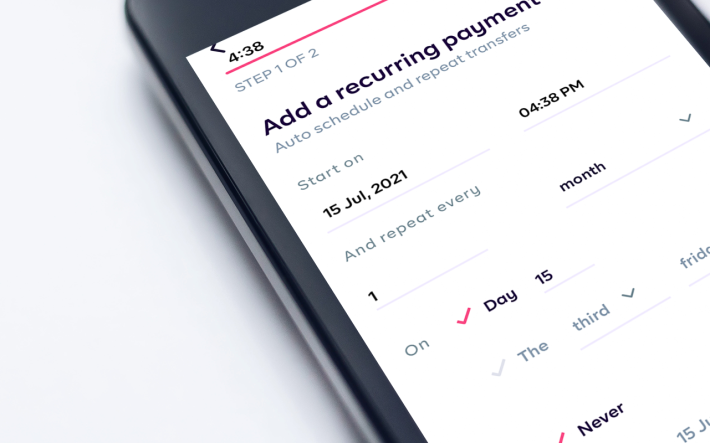Here’s How To File and Pay Your VAT Returns Online in Nigeria

You’ve taken the right step to register your business, get a TIN, get a VAT number, now it’s time to pay your VAT. In this article, I’ll show you how to pay your VAT online in Nigeria and also at the bank if you prefer.
Step-by-Step Guide to Pay Your VAT Online in Nigeria
The law requires you to file your VAT on the 21st of every month following the month of transaction. So, at the end of every business month, endeavour to file your VAT returns before the 21st of the next month.
In June 2021, the federal government announced an automated tax payment portal called TaxPro Max to make tax filing easier for individuals, entrepreneurs and companies. Here’s how to use the portal
Step 1: Go over your accounts
Before filing your VAT returns, you need to go over your business’ financial records for the duration you will remit tax. This is why it’s really important to have a business account as an entrepreneur to ensure that all your records are in one place. Go over your cash flow for the month, bank statements receipts, invoices and cheques to make sure your financial records are accurate and consistent. This will help you remit your taxes easily and stay organized. It can also save you money on tax-exempt goods and services.
If you are a business owner who doesn’t have a business bank account, you can get a business bank account on Prospa in 5 minutes. On your Prospa app, you can manage multiple businesses, send invoices, get your account statement and integrate with other marketplace apps like SageOne and Quickbooks. Simply download the Prospa app to get started.
Step 2: Go to TaxPro Max (https://taxpromax.firs.gov.ng)
You can either go to the nearest FIRS office with your records or continue online. At this stage, you should have your Tax Identification Number and VAT Number for your business. Log into the tax payment portal.
Step 3: Select Taxes Due
- From the dashboard click on “Taxes Due”
- Select the Tax Type.
- Under the Action column, click on “Process” to commence filing your VAT returns.
- Complete the displayed schedules by clicking the first schedule “Goods and Services Exempt” as seen below;
- Enter the name of Goods and Services Exempt (if any) with the sum. After sum has been entered, click on “Add Record” to add inputted record and click on “Proceed” as seen below;
Note: Enter the total without a comma (,) e.g. 30000, NOT 30000.
Once you complete the first schedule, the next schedule “Zero-Rated Goods and Services’ displays immediately. Fill in as you did before
- The next schedule to fill is the Sales Adjustments schedule. Fill in as required
- The above steps automatically generate the VAT form after the completion of all the schedules as seen below;
- Choose the currency type NGN under “Returning Currency”
- Enter Total Sales/Income Exclusive of VAT 10
- The system will automatically do the computation of other necessary lines. Note: Columns without highlights can take inputs (if necessary)
- After you complete the VAT assessment form, click the small box at the end of the declaration.
- A pop-up will be displayed asking for a confirmation of the Amount to be paid as seen above.
- If the amount to be paid is accurate, click on “Ok”, if not, do not submit. If it’s accurate, submit it.
Step 4: Select a payment method
PAYMENT
- The payment page will display the payment description and amount. Click “Pay”;
- The system will generate a Payment Reference Code that you can use to either pay online or print the payment page and pay at the bank via Remita.
- If you click on “Pay Online” it will take you to the payment gateway, click on “Submit”
- If you click on “Print (Pay At Bank Using Remita)”, the Payment Reference Slip with the RRR will automatically download for you to open, print, and take to the bank for payment.
Conclusion
With these steps, you can comfortably pay your VAT returns from the comfort of your home. Get your business accounting in order and this process will be a breeze.
If you are an entrepreneur, getting a business account on Prospa will help you approach tax season with ease.
Prospa is a modern account for your business. Open a business account in 5 minutes and discover an incredibly fast and easy way to manage your business finances, from your phone.
Thousands of Nigerian business owners, freelancers, startups and growing companies use Prospa. Packed with features to put your finance operations on autopilot and give you time to focus on growing and succeeding.
No queues, no banking halls and no complicated processes. With world-class member support built into the app, you’ll never need to leave your office for help.
A Prospa account comes with:
- Bank account number in your business name
- Receive transfers from all Nigerian banks
- Send transfers to all Nigerian banks
- Create sub-accounts
- Auto-Split your funds across sub-accounts
- Manage your customers
- Send invoices
- Pay vendors and partners internationally (Ghana, Kenya, UK)
- Add team members and more